Share This Article
Learn more
Surface Pro 11 vs M4 iPad Pro: OVERVIEW
Last update on 2025-05-15 / Affiliate links / Images from Amazon.
Surface Pro 11
Microsoft’s brand-new Surface Pro 11 tablet has support for Windows 11’s Copilot AI suite, an OLED display option, and Qualcomm’s Snapdragon X Elite CPU. Your quest for a high-end Windows tablet is over if you find one here.
For
Against
M4 iPad Pro (2024)
The 2024 iPad Pro features Apple’s newest and fastest chip, the M4. The world’s most powerful tablet has received a 2x performance jump. If you want a tablet with no compromises, the iPad Pro is well worth considering.
For
Against
You know you want a tablet, but you’re not sure if you should get a terrific Android tablet or a top-tier iPad. With Microsoft’s Surface tablets running Windows, the whole thing becomes much more convoluted. With a comparison between Microsoft’s brand-new top Windows tablet, the Surface Pro 11, and Apple’s greatest iPad, the M4 iPad Pro, fortunately we’re here to help.
All the information you require to choose between the iPad Pro and Surface Pro in 2024 is provided here.
Surface Pro 11 vs M4 iPad Pro: Specs & Configurations

Surface Pro 11 Pro Key Specs
M4 iPad Pro Key Specs
Starting prices are the same for the Surface Pro and iPad Pro. Nevertheless, for that amount, the available combinations are significantly different.
The Surface Pro comes in two variants, both with an OLED or 13.0-inch LCD panel. The Qualcomm Snapdragon X Plus, 16GB of RAM, and 256GB SSD are features of the LCD variant. You can upgrade to 512GB for an additional cost. The more powerful OLED edition costs and comes with a 512GB SSD, 16GB of RAM, and a Qualcomm Snapdragon X Elite. The Surface Pro OLED is priced with a 1TB SSD and 32GB RAM.
The iPad Pro is offered in two sizes, with twin OLED displays measuring 11 and 13 inches, respectively. Choosing an iPad Pro is difficult because the 1TB and 2TB models have a 10-core CPU M4 and 16GB of RAM, whilst the 256GB and 512GB versions have a 9-core CPU M4 and 8GB of RAM.
As a result, both tablets are priced similarly high; the Surface Pro has more RAM but less storage, and the iPad Pro has the opposite configuration. It is necessary to meticulously configure each to guarantee that the appropriate chipsets and RAM are chosen.
Surface Pro 11 vs M4 iPad Pro: OS & Design

Their operating systems are arguably the most significant distinction between the two tablets. You might choose one device over another based just on that alone.
Windows 11 on ARM, which is presently optimized only for Qualcomm’s Snapdragon X ARM chipsets, is what the Surface Pro runs. With the exception of the fact that apps must either operate natively on the Qualcomm chipset or through emulation, Windows 11 on ARM functions exactly like Windows 11 for Intel. It’s still unclear how well Windows on ARM supports the range of peripherals available for Windows 11 on Intel, and how well emulator-compatible apps perform.
Apple’s iPadOS operating system, which is more akin to iOS on the iPhone than macOS on Apple MacBooks, powers the iPad Pro tablet. It’s a touch-optimized, lighter version of the operating system that runs a totally new set of programs and doesn’t have the same file management and peripheral support as a fully functional OS. But since everything is tailored for Apple Silicon, there’s no need to worry about how well iPad apps will function on the M4.

We can now talk about the Surface Pro and iPad Pro designs after going over the fundamental distinctions between the two operating systems. Naturally, both of them are slates, which are essentially metal chassis attached to glass displays. The two tablets share a similar front design, with black display bezels that are quite small. Additionally, they resemble each other somewhat on the rear due to their all-metal surfaces. They are available in a variety of colors: Silver and Space Black for the iPad Pro, and Platinum, Black, Dune, and Sapphire for the Surface Pro. Both include some of the greatest industrial production qualities now found in electronics, and they are both well-built.
The Surface Pro’s inbuilt kickstand, which can be taken out from the back and folded almost flat or nearly upright, is what sets it apart from the competition. Compared to the iPad Pro, the Surface Pro is easier to use on a surface without a keyboard connection because it has one. This results in the iPad Pro being substantially lighter and thinner than the Surface Pro, weighing 1.28 pounds and measuring 0.20 inches for the 13-inch model, compared to 0.37 inches and 1.97 pounds for the Surface Pro 0.21 inches and 0.98 pounds make up the 11-inch iPad Pro.
The Surface Pro now comes with a new detachable keyboard called the Surface Pro Flex, which can be used as a separate Bluetooth keyboard or as an attachment to the Surface Pro. Its larger than previous Type Covers touchpad, which makes use of a haptic engine, and its angled shape allow for more ergonomic typing. The Smart Connector provides power and pairing for the Apple Magic Keyboard, which it attaches magnetically to the iPad Pro. The keyboard rests flat, and the iPad Pro is held at multiple angles. Both the 11-inch and 13-inch versions of the Magic Keyboard are now available with a redesigned aluminum keyboard deck and haptic touchpad.
Surface Pro 11 vs M4 iPad Pro: Ports & Connectivity
Neither tablet can match the connection of a standard clamshell laptop. The Surface Pro features a Surface Connect port for power and charging in addition to two USB4 ports that enable Thunderbolt 4. The iPad Pro can only be charged via its single USB-C connector that supports Thunderbolt 4. Whereas the iPad Pro can accommodate more than one attached display, the Surface Pro can accommodate up to three 4K monitors with external displays. Observation: When connected, the Magic Keyboard adds an additional USB-C port.
Editor’s Choice
The iPad Pro can only connect to Wi-Fi 6E and Bluetooth 5.3, while the Surface Pro can connect to the most recent Wi-Fi 7 and Bluetooth 5.4 standards. Through an eSIM on the iPad Pro and a nanoSIM slot on the Surface Pro, both devices offer optional 5G compatibility.
Ultimately, the Surface Pro sports a 10.5MP rear-facing camera and a 1440p front-facing webcam with an infrared camera for Windows 11 Hello facial recognition. The iPad Pro sports a 1080p front-facing webcam with Face ID, a 12MP rear-facing camera, and a wide-angle front-facing camera that enables AI functions like auto-framing and eye detection as well.
Surface Pro 11 vs M4 iPad Pro: Performance

Now, only Qualcomm’s latest Snapdragon X ARM chipset, created especially for laptop use, is used in the construction of the Surface Pro. The Snapdragon X Plus and Snapdragon X Elite are the two variants available; the former has 10 CPU cores that can operate at up to 3.4GHz and the latter has 12 CPU cores that can operate at up to 4.2GHz. GPU Adreno is part of the Snapdragon X chipset. Ten GPU cores and nine or ten CPU cores make up the Apple Silicon M4 chipset used in the iPad Pro.
Although benchmarks for devices with the Snapdragon X chipset are unknown, it is expected that the X Plus and X Elite will perform similarly to the 10- and 9-core M4 and M4, respectively. At this point, GPU performance is entirely uncertain, though initial testing appears to indicate that the M4’s GPU is marginally quicker. Performance comparisons that are made directly between apps running on iPadOS and Windows 11 on ARM will probably be difficult due to the differences in program types.
It is insufficient to discuss CPU and GPU performance in the modern era. The Neural Processing Unit (NPU), which is responsible for powering generative AI and large language models (LLM), has gained considerable significance as these technologies are revolutionizing computing. For multiple generations, Apple has integrated its Neural Engine (NE) inside its chipsets. The M4 16-core NE is capable of performing 38 trillion operations per second (TOPS). Hexagon NPU from Qualcomm promises 45 TOPS. But because those figures aren’t precisely defined, we don’t yet know what kind of real-world performance to anticipate.
Surface Pro 11 vs M4 iPad Pro: Display
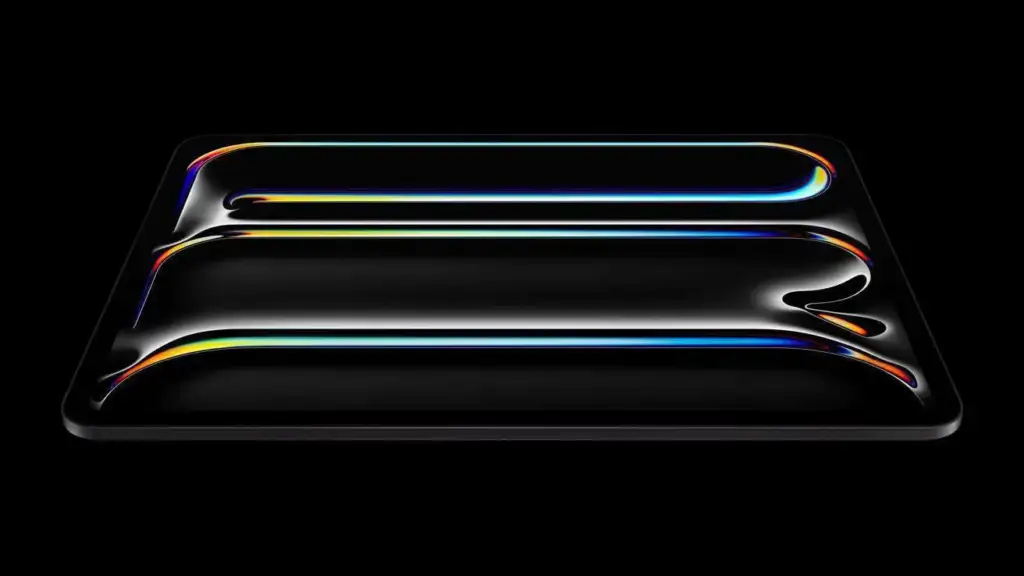
A 13.0-inch 3:2 2.8K (2880 x 1920) OLED screen or a 13.0-inch 3:2 2.8K (2880 x 1920) IPS display, both operating at up to 120Hz, are available configurations for the Surface Pro. One display, available in 11 or 13 inches, is included with the iPad Pro. It is a tandem OLED panel with resolutions of 4:3 2420 x 1668 for the 11-inch model and 4:3 2752 x 2064 for the 13-inch model. With the iPad Pro having a somewhat more square aspect ratio, this means that all displays are roughly the same sharpness.
We are confident that the OLED screens will include the customary inky blacks in addition to the wide and accurate color reproduction that characterizes the technology. The primary distinction will be in luminosity, as the iPad Pro has an astounding 1,600 nits, while the Surface Pro’s OLED panel promises up to 800 nits for high dynamic range (HDR) video. The OLED display on the iPad Pro is a novel tandem design that stacks two OLED panels, with one being used to illuminate the other further.
The main benefit of the Surface Pro would probably be its longer battery life when using the IPS display option. However, because its brightness maxes out at 600 nits, it is unable to perform HDR. When it comes to HDR content, the iPad Pro is probably among the greatest tablets on the market right now.
Surface Pro 11 vs M4 iPad Pro: Portability

As was previously said, the iPad Pro is noticeably lighter and more slender than the Surface Pro. There is a smaller 11-inch version of it as well. When comparing the iPad Pro to other tablets alone, this greatly increases its portability. Naturally, there will be some thickness and weight gain while using the keyboard accessory for either tablet. As tablets, both are incredibly portable and ought to be simple to use.
The longevity of the battery is the next crucial factor. Here, we will have to rely on the estimates provided by each manufacturer until we can do our own tests. Interestingly, both tablets have quite effective ARM chipsets, making them more comparable in this aspect than some previous comparisons.
Microsoft claims that the Surface Pro can repeat local video for up to 14 hours. Apple says the iPad Pro can run for up to ten hours. The OLED model of the Surface Pro features a significantly larger battery than the standard iPad Pro, which adds to the device’s thickness and weight. It follows that having a longer battery life would not be shocking.
We’ll Wait to Render a Verdict
There are many similarities and differences between these tablets. Operating system-wise, Windows 11 on ARM powers the Surface Pro and is nearly identical to the full-featured version running on Windows clamshells and other form factors. The primary distinction will be the app compatibility, which is still up in the air. Run on the iPad Pro, iPadOS is a more straightforward operating system that is touch-optimized.
Real-world speed and battery life including when utilizing any on-device AI features that Apple and Microsoft add to their platforms are the main concerns. Before making a definitive decision, we’ll wait to see how things work out in the interim.
- [This is a Copilot+ PC] — A new AI era begins. Experience enhanced performance and AI...
- [Introducing Surface Pro 13” Touchscreen Display] — The most flexible, powerful 2-in-1...
- [Flexibility at Any Angle] — Use with the detachable Surface Pro Flex Keyboard (sold...
- WHY IPAD PRO — iPad Pro is the ultimate iPad experience in an impossibly thin and light...
- BUILT FOR APPLE INTELLIGENCE—Apple Intelligence is the personal intelligence system that...
- 13-INCH ULTRA RETINA XDR DISPLAY — Ultra Retina XDR delivers extreme brightness and contrast...
Last update on 2025-05-15 / Affiliate links / Images from Amazon.
Why Trust Factic
Berry Alex has been evaluating, testing, and reviewing tech, Household and travel items for several decades. He compiled all of the testers’ input, conducted extra research to assess each phone mount’s essential features and overall functioning, and reviewed professional profiles and verified customer reviews for each product.