Share This Article
Learn more
Galaxy Tab S9 Ultra vs Surface Pro 9: OVERVIEW
Last update on 2025-05-15 / Affiliate links / Images from Amazon.
Galaxy Tab S9 Ultra
In addition to its massive 14.6-inch screen and IP68 waterproof rating, the Samsung Galaxy Tab S9 Ultra also includes the S Pen in the box. Use this for taking notes, sketching, and drawing.
For
Against
Surface Pro 9
With its 13-inch screen and kickstand, the Microsoft Surface Pro 9 may be held upright. What makes it the ideal option for daily work and commuting are its two main strengths: power and portability.
For
Against
Unveiled at the August 2023 Samsung Galaxy Unpacked event, the Samsung Galaxy Tab S9 Ultra is a gigantic slate with a 14.6-inch screen and loads of power under the hood. The only tablet that actually competes as of right now is the Microsoft Surface Pro 9, a Windows 11 tablet with a slightly smaller 13-inch display that is now on its 9th generation.
After giving them both a lot of use, we’ve concluded that either one may serve as a viable replacement for your laptop. But which one is better for professional purposes and which is the best fit for you? To address that question, we will take into account both the stated specifications and our hands-on experience with the two slates.
Galaxy Tab S9 Ultra vs Surface Pro 9: SPECS
| Specification | Galaxy Tab S9 Ultra | Surface Pro 9 |
|---|---|---|
| Storage | 156GB / 512GB / 1TB + microSD | 128-1TB |
| Battery | 11200mAh | 47.7Wh |
| Camera (Rear, Front) | 13MP AF + 8MP UW, 12MP + 12MP UW | 10MP 4K/1080p full HD |
| CPU | Snapdragon 8 Gen 2 for Galaxy | 12-gen Intel Core i5-1235U or i7-1255U, or Microsoft SQ 3 |
| Memory | 12GB / 16GB | 8-32GB RAM |
| Operating System | Android 13 | Windows 11 |
| Connectivity | Wi-Fi 6E / 5G | WiFi or 5G |
| Colors | Beige, Graphite | Platinum, Sapphire, Forest, Graphite |
| Weight | 732g | 879g |
| Dimensions | 208.6 x 326.4 x 5.5mm | 287 x 209 x 9.3mm |
Last update on 2025-05-15 / Affiliate links / Images from Amazon.
Galaxy Tab S9 Ultra vs Surface Pro 9: DESIGN

You won’t be left down by the looks of any of these tablets; they both have extremely thin bezels surrounding the displays and a matte metallic finish on the rear, making them appear as tidy and stylish as their price tags would imply. Despite being larger to fit the larger screen, the Samsung Galaxy Tab S9 Ultra weighs less than the Surface Pro 9 (879g) at just 732g. Additionally, Samsung’s slate is somewhat thinner.
A USB-C connector, power button, volume rocker, and magnetic attachment for accessories like as the Slim Book Cover Keyboard are located around the edge of the Samsung Galaxy Tab S9 Ultra. By including two USB-C ports that support Thunderbolt 4 and can both be used to connect to external screens and give power concurrently, the Microsoft Surface Pro 9 goes one step further. A Surface Connect port, a Surface Type Cover port, a power button, and a volume rocker are also present.
The kickstand is a design element shared by the Microsoft Surface Pro 9 and absent from the Samsung Galaxy Tab S9 Ultra. Where and how you can use the tablet changes significantly as a result. The Surface can be positioned upright right out of the box, making it useful for a variety of tasks such as taking notes or watching TV whether at work or traveling. To raise the Galaxy Tab, you will need to purchase a case; if not, you will have to hold it or use it flat.
The Galaxy Tab is a little different from the Surface Pro in that it is water and dust resistant, with an IP68 classification, but the Surface Pro has no formal water resistance designation. As a result, you can use it in more situations without being concerned about breaking it.
The Samsung Galaxy Tab has a magnetic strip on the rear that the S Pen stylus hooks onto in order to charge wirelessly. Once more, the Microsoft Surface is incapable of doing that. You’ll need to either purchase a specialized charger or pick up one of the cover cases in order to charge its corresponding Slim Pen.
Galaxy Tab S9 Ultra vs Surface Pro 9: DISPLAY
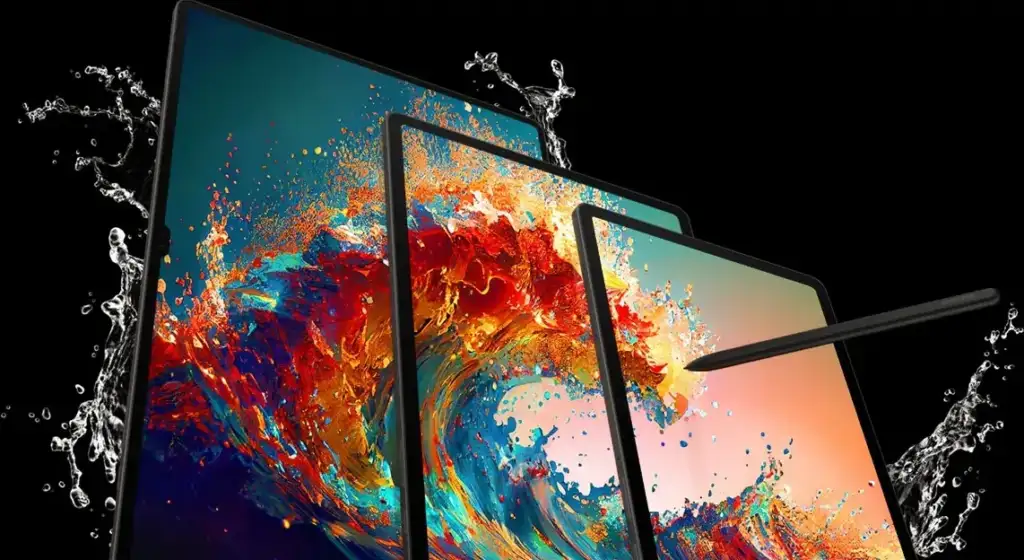
Editor’s Choice
The screen might be the difference-maker for anyone torn between these two tablets. The 14.6-inch Dynamic AMOLED 2X display on the Samsung Galaxy Tab S9 Ultra sports a resolution of 2960 x 1848 pixels, while the Microsoft Surface Pro 9 boasts a 13-inch PixelSense Flow display with a resolution of 2880 x 1920 pixels.
The enormous screen on the Galaxy may be a bit much for some kinds of tasks, but for intricate artistic endeavors like illustration or photo manipulation, it may be necessary for some users. On the other side, the Surface Pro 9 is more portable and compact. Those who spend more time surfing or typing documents especially while on the go are probably better off going with this option. There’s not much of a difference between the two in terms of quality alone. Each of them responds quickly to touch and is vivid, brilliant, balanced, and responsive.
Last update on 2025-05-15 / Affiliate links / Images from Amazon.
Galaxy Tab S9 Ultra vs Surface Pro 9: PERFORMANCE

If you intend to use your new tablet for work, performance is crucial. The Samsung Galaxy Tab S9 Ultra is equipped with the most recent Snapdragon 8 Gen 2 for Galaxy mobile chipset, up to 1TB of storage, and up to 16GB of RAM to support that. In contrast, the Microsoft Surface Pro 9 is equipped with a Microsoft SQ 3 processor or a 12th generation Intel Core processor, up to 1TB of storage, and up to 32GB of RAM.
The two devices performed comparably when tested for everything from heavy web browsing to gaming. The remarkable speeds of the mid-spec alternatives mean that most individuals will be able to obtain everything they need from them. For what the bulk of users will require, the devices with the top 1TB storage option that is, the Surface Pro with 32GB RAM and the Samsung Galaxy Tab with 16GB RAM seem a little excessive.
The Samsung S Pen is a fairly sophisticated stylus, with excellent pressure and tilt response and a sound that simulates a pen on paper. Although we like the button that creates a fresh whiteboard when pressed, Microsoft’s Slim Pen isn’t as accurate or responsive as other pens.
Dolby Atmos surround sound is available through four speakers on the Samsung Galaxy Tab S9 Ultra and two 2W stereo speakers on the Microsoft Surface Pro 9 around the frame. While a separate audio device, such as a Bluetooth speaker or a set of headphones, would certainly improve both, they both accomplish an excellent job of creating loud, clear sound overall.
Galaxy Tab S9 Ultra vs Surface Pro 9: BATTERY

One advantage of utilizing a tablet instead of a PC on a daily basis is that you may utilize it anywhere and at any time. Obviously, to be able to utilize that, you’ll need a good battery life.
In actual usage, the Samsung Galaxy tablet outperformed the Microsoft Surface in terms of battery life, even if both devices’ claims of roughly 16 hours of use are true. whereas the duration of the battery life varies according on usage and screen brightness, on general, Samsung’s statements held true, whereas the Surface Pro’s battery life was almost half of what we had anticipated.
The two slates weren’t all that different in terms of recharging. The Microsoft Surface Pro 9 recharged in approximately one and a half hours, whereas the Samsung Galaxy Tab S9 Ultra required two hours to fully charge.
Last update on 2025-05-15 / Affiliate links / Images from Amazon.
Galaxy Tab S9 Ultra vs Surface Pro 9: CAMERA

The Samsung Galaxy Tab S9 Ultra features an 8-megapixel ultrawide lens next to a 13-megapixel primary camera on the rear, as well as two 12-megapixel lenses on the front. The Microsoft Surface Pro 9 sports a 10-megapixel primary lens and a 1080p Full HD front camera.
The Surface Pro 9 even captures respectable photos from the rear. Both choices are excellent for video calls, providing a crisp, clear image from the front. You’re always better off utilizing your phone, even with the Samsung’s poor rear cameras. While for some that might slow down workflow, it won’t matter at all if you don’t plan to utilize it often anyhow.
Galaxy Tab S9 Ultra vs Surface Pro 9: SOFTWARE

Considering the software is important, especially if you plan to use your new tablet for business, as these two slates function quite differently. The Microsoft Surface Pro 9 is a 2-in-1 PC running Windows 11, whereas the Samsung Galaxy Tab S9 Ultra functions more like a mobile tablet since it runs Android 13 with Samsung’s One UI 5.1.1.
Thanks to the many menus, the file explorer, and the detailed taskbar at the bottom, Windows 11 does feel more sophisticated and more appropriate for most kinds of work. Additionally, while the device is in tablet mode and not connected to a keyboard and mouse, it becomes more touch-friendly.
Though Android isn’t nearly as efficient as Windows, it still functions admirably as a tablet OS if you’re thinking about ditching your PC for one. This is primarily due to the ease of use of Android. Furthermore, with drag-and-drop capabilities, resizable windows, and several keyboard shortcuts, Samsung DeX mode may greatly emulate a typical desktop environment. It is compatible with both an external display and the tablet’s screen.
Some useful productivity tools are pre-installed on both operating systems, such as the ability to multitask by splitting the screen into multiple app windows. Granted, Windows’ Snap Layouts are a tad more sophisticated, providing quick access to predefined layouts with only a drag of the window to the top of the screen.
Fast file sharing between your phone and tablet is possible with both operating systems; however, to fully utilize this feature on a Samsung Galaxy tablet, you will need a Samsung Galaxy smartphone.
The quantity of external software you will be able to use is one differentiator. All of your apps are available on the Google Play Store for the Galaxy Tab, while the Surface offers an almost limitless selection via the Microsoft Store and the internet.
Galaxy Tab S9 Ultra vs Surface Pro 9: VERDICT
The purpose and location of your use will play a major role in your decision between the Microsoft Surface Pro 9 and the Samsung Galaxy Tab S9 Ultra. Design, display, cameras, and software are among the areas where they diverge greatly. From a performance standpoint, both will be as good.
The Samsung Galaxy Tab S9 Ultra is perhaps a superior option for people who require a larger screen for drawing, editing, or any other creative job. In addition to having a considerable amount of power and screen real estate to do the task at hand, it also comes with a S Pen stylus. To be sure, this Android-powered mobile device might be missing some of the more sophisticated work capabilities and applications found on a Windows 11 slate.
- Original brand product
- Human Interface Input: touch_screen_stylus_pen
- Camera Description: Front
Last update on 2025-05-15 / Affiliate links / Images from Amazon.
The Microsoft Surface Pro 9 is a better choice for word processing or web browsing if you can put up with a smaller screen and prefer a more traditional laptop experience. Despite having a little shorter battery life, weighing somewhat more, and a less accurate pen than Samsung’s tablet, this slate is still better overall in terms of design and software for the majority of everyday computing chores.
- Microsoft SQ 3 with 5G[2] for the Pro on the go.
- Up to 19 hours of battery life.[4]
- Adjust the angle with built-in Kickstand.
Last update on 2025-05-15 / Affiliate links / Images from Amazon.
Why Trust Factic
Berry Alex has been evaluating, testing, and reviewing tech, Household and travel items for several decades. He compiled all of the testers’ input, conducted extra research to assess each phone mount’s essential features and overall functioning, and reviewed professional profiles and verified customer reviews for each product.