Share This Article
Learn more
Consider the best gaming motherboards to be the cornerstone of your future PC. Your motherboard determines what your gaming PC can and cannot perform. It also advises you which components to buy because not all PC parts are compatible with all motherboards. A decent motherboard should ideally offer you with worry-free gaming for several CPU and GPU generations.
Before deciding on a motherboard, you must question yourself: What size is your PC case? Would you like to be able to overclock your CPU? Do you require high-performance RAM support? Do you require a block of USB ports? Bluetooth? Wi-fi? If your want list grows, expect to spend more. This isn’t necessarily a terrible thing, especially if you don’t plan to replace your motherboard for a few years. If you intend to keep your board for the long run, you should assess if the socket or chipset can handle future CPUs.
Quick List
Building a desktop computer or updating an old one? Here’s everything you need to know about selecting the best motherboard plus our top selections for the most recent AMD and Intel CPUs.
Last update on 2025-04-23 / Affiliate links / Images from Amazon.
Asus ROG Strix Z790-A Gaming WiFi II BEST OVERALL
- Intel LGA 1700 socket: Ready for Intel Socket LGA1700 for Intel Core 13th Gen Processors, Intel...
- Robust Power Solution: 16+1+2 power solution rated for 70A per stage with dual ProCool II power...
- Optimized VRM Thermals: Massive heatsinks with integrated I/O cover, high-conductivity thermal...
Last update on 2025-04-23 / Affiliate links / Images from Amazon.
Pros
- Wi-Fi 7 and native 14th Generation support
- Plenty of USB ports on rear I/O
- Five M.2 sockets
Cons
- M.2 sockets limited to PCIe 4.0, not 5.0
Specifications
| Form Factor: | ATX |
| CPU Socket: | Intel LGA 1700 |
| Chipset: | Intel Z790 |
| Maximum Supported Memory: | 192 GB |
| No. of DIMM Slots: | 4 |
| Memory Type: | DDR5 |
| Maximum Memory Speed: | 8000 MHz |
| SATA Connectors | 4 |
| M.2 Slots | 5 |
| PCI Express x16 Slots | 2 |
| PCI Express x1 Slots | 1 |
| Onboard Video Out for IGP (Rear Panel) | DisplayPort, HDMI |
| USB 3.0, 3.1, or 3.2 Ports Onboard (Rear Panel): | 10 |
| USB 3.0, 3.1, or 3.2 Ports Supported Via Header: | 3 |
| USB 2.0 Ports Onboard (Rear Panel): | 4 |
| USB 2.0 Ports Supported Via Header: | 4 |
| USB Type-C Header: | √ |
| Ethernet Jacks: | 1 |
| Onboard Wireless: | 802.11be |
| aRGB Headers: | 3 |
| S/PDIF Port: | √ |
| Onboard Audio Chipset: | Realtek ALC4080 |
| No. of Audio Channels: | 5.1 |
ROG STRIX Z790-A – Overview
According to Asus, the ROG Strix Z790-A Gaming Wi-Fi II motherboard offers Z790 refresh customers with a blend of “style, overall performance, cooling, and connectivity.” The board’s black and silver layout is most effective barely different from the original Z790-A Gaming Wi-Fi, however it americathe ante with local 14th Gen Intel and Wi-Fi 7 aid, 5 M.2 sockets, improved reminiscence speeds, a sturdy energy answer, and a DIY-friendly design—as well as Asus’ AI Overclocking and AI Cooling II technologies. It’s no longer reasonably-priced, at $359.Ninety nine, but it’s an attractive center platform.
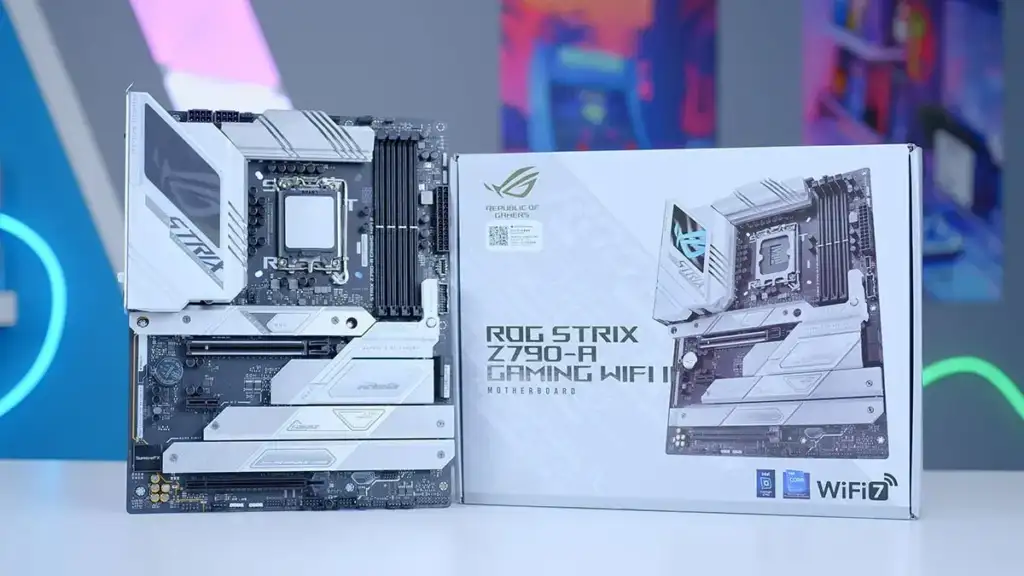
Board Design, CPU and Memory
The ROG Strix Z790-A Gaming Wi-Fi II capabilities a graceful black multilayer PCB with a silver heatsink and protective shrouds. The left VRM heatsink boasts a diffused ROG emblem illuminated by way of RGB LEDs, adding a diffused but elegant contact. With guide for Intel 12th, thirteenth, 14th Gen LGA1700 processors, along with the flagship Core i9-14900K and KS, this board ensures gold standard CPU overall performance with its 16 70A MOSFETs Memory aid extends to DDR5-8000 ( OC), unique functions It meets unique needs. While maximum of the kit works effortlessly, best certain manufacturers are like minded with the 14th Gen processor and its multiplied reminiscence guide.
Layout and Internal Connectors
Starting from the pinnacle corner, two ProCool II 8-pin EPS electricity connectors power the CPU, surrounded via big VRM heatsinks. The lone included RGB element, the ROG image atop the left VRM heatsink, emits a diffused glow. Nearby, the first 3 of 8 4-pin fan headers provide sufficient strength, every capable of coping with maximum configurations. Moving right, 4 DRAM slots sit adjacent to the Q-LED array for troubleshooting for the duration of POST. Further down, the primary of 3 three-pin ARGB headers and the sole 4-pin RGB header are present. The 24-pin ATX connector, front-panel USB 3.2 Gen 2×2 Type-C connector, and the front-panel USB three.2 Gen 1 header line the brink. Additionally, the Q-Release characteristic simplifies unlocking the primary photos-card slot with a button press.
Audio, Expansion, Storage, and Rear I/O
Hidden underneath the Faraday cabinet, the Supreme FX audio phase boasts the Realtek ALC4080 codec for an excellent five.1 surround sound decision. Three PCIe slots and 5 M.2 sockets are housed inside the center, with the pinnacle slot assisting PCIe five.0 x16. The PCIe slot is surrounded via heatsinks, sponsored by way of 5 M.2 sockets for PCIe four.0 x4 connectivity. Four SATA ports provide RAID support, while separate headers line the bottom side for connectivity options. The lower back features HDMI, DisplayPort, a USB Type-C/A port, Wi-Fi 7, 2.5Gbps Ethernet, and a complete audio stack housed in a pre-established again plate with ROG branding.
UEFI BIOS and Utilities
The ROG Strix Z790-A Gaming Wi-Fi II BIOS retains the acquainted black and purple colour scheme, with white and crimson textual content for clean analyzing. EZ Mode offers exact configuration statistics and basic tuning options, at the same time as the Advanced phase offers tremendous customization options such as CPU and RAM overclocking so the AI Tweaker section can adjust voltage, RAM speed, and CPU overclocking alternatives. The Armory Crate software program offers placing tweaking, RGB lights control, and fan control, though a lot of its modules can feel complicated. Fan Expert four and Aura Sync provide substantial fan and RGB control, respectively, and AI Suite 3 offers big processor overclocking alternatives. The software program suite also has a Tools section where you could effortlessly down load drivers and utilities. Overall, Asus offers a comprehensive software answer for gadget optimization and management, even though the combination of capabilities of a single software program solution enhances the user revel in.
Asus X570 ROG Crosshair VIII Hero MIDRANGE
- AMD AM4 socket: ready for 2nd, and 3rd Gen AMD Ryzen processors and up to two M. 2 drives, USB...
- Comprehensive thermal design: active PCH heatsink, M. 2 aluminum heatsink and ROG cooling zone.
- High-performance networking: on-board Wi-Fi 6 (802. 11Ax) with MU-MIMO support, 2. 5 Gaps...
Last update on 2025-04-23 / Affiliate links / Images from Amazon.
Pros
- Onboard power and reset buttons
- Q-code LED display
- Every M.2 slot includes a heatsink
- 12 USB ports on the rear IO
Cons
- Expensive
- Chipset fan sits directly under the GPU
Specifications
| Socket: | AM4 |
| Chipset: | AMD X570 |
| Form Factor: | ATX |
| Voltage Regulator: | 14 phase / 12 + 2 (“teamed” setup with 7+1 controller) |
| Video Ports: | ✗ |
| USB Ports: | USB 3.2 Gen 2 (10 Gbps): 7x Type-A, 1x Type-C USB 3.2 Gen 1 (5 Gbps): 4x Type-A |
| Network Jacks: | (2) Gigabit Ethernet |
| Audio Jacks: | (5) Analog + SPDIF |
| Legacy Ports/Jacks: | ✗ |
| Other Ports/Jack: | Wi-Fi Antenna |
| PCIe x16: | 3 |
| PCIe x8: | ✗ |
| PCIe x4: | ✗ |
| PCIe x1: | 1 |
| CrossFire/SLI: | AMD 3-Way CrossfireX, Nvidia 3-Way SLI |
| DIMM slots: | (4) DDR4 |
| M.2 slots: | (2) PCIe 4.0 x4 / SATA + PCIe |
| U.2 Ports: | ✗ |
| SATA Ports: | (8) 6Gb/s (RAID 0, 1, 5, 10) |
| USB Headers: | (1) v3.2 Gen2, (1) v3.0, (2) USB 2.0 |
| Fan Headers: | (8) 4-Pin |
| Legacy Interfaces: | ✗ |
| Other Interfaces: | FP-Audio, RGB-LED, TPM |
| Diagnostics Panel: | Q-Code LED display |
| Internal Button/Switch: | Power, Reset, Slow Mode, Reset CMOS, Safe boot, Retry |
| SATA Controllers: | ✗ |
| Ethernet Controllers: | 1G – Intel I211-AT 2.5G – Realtek RTL8125-CG 2.5G |
| Wi-Fi / Bluetooth: | Intel Wi-fi 6 AX200 (2.4 Gbps, 2×2, MU-MIMO) |
| USB Controllers: | ✗ |
| HD Audio Codec: | SupremeFX S1220 |
| DDL/DTS Connect: | ✗ / Yes |
| Warranty: | 3 Years |
X570 ROG CROSSHAIR VIII HERO – Overview
If you’re getting the best CPU in a certain family, you may also want the best motherboard to go with it. The ROG X570 Crosshair VIII Hero (Wi-Fi) is one of Asus’ top AMD X570 boards aimed for enthusiast gamers and overclockers. It’s not quite as powerful as Asus’ over-the-top ROG X570 Crosshair VIII Formula, but it’s several hundred dollars less and has everything you could want in an overclocking motherboard except integrated liquid cooling. The software caused some installation issues, but that’s a minor nitpick. The feature loadout and subtle design should satisfy builders wishing to build out an AMD-based PC based on a core-rich third-generation Ryzen CPU. Such as the Ryzen 9 3900X. Just keep in mind that you’ll need to use a lot of performance-oriented features PCI Express 4.0, overclocking to make it a reasonable value.

Aesthetics: Easy with the RGB
The X570 ROG Crosshair VIII Hero (Wi-Fi) has a black PCB with matching heatsink shrouds, accented by a diagonal gray steel strip for added visual interest While at first it looks a bit plain, the board is backwards I/1 The O comes alive with nicely placed RGB LEDs on the shroud and chipset heatsink, with ROG logo Unlike some boards with heavy RGB lighting, Asus takes a more subtle approach , adds contrast to the main tunnel design without system control , and can be activated with the Asus Aura Sync software.
Design and Features
The X570 ROG Crosshair VIII Hero (Wi-Fi) boasts a robust power system with 16 IR3555 PowIRstages of 60 amps each, capped by two large heatsinks connected by a heat pipe The chipset’s fan conditioned for 60,000 hours and intense cooling . Overclocking capabilities include an external I/O button for resetting and lighting the BIOS, a test motherboard power button, and a debug LED panel. High-speed connectivity is provided with support for PCI Express four.M.2 SSDs, 12 USB ports (three main USB.1 Gen 2), 8 SATA three.0 ports, and two M.2 Key -M slots. It supports SLI or CrossFire configuration with 3 PCIe x16 slots and four DDR4 DIMM slots with up to four,600MHz speeds up to 128GB memory Networking features include two RJ-45 ports, one with Intel i211AT Gigabit NIC and the other f Realtek RTL8125 -CG-chipped motherboard for speeds of up to 2.5Gbps in addition to Intel Wi-Fi 6 AX200 adapter, fast to two.4Gbps supports factual transfer, and SupremeFX S1220 audio codec and ESS ES9023P headset amp for high audio enjoyment and power the feature.
Quick Look Into BIOS
The X570 Crosshair VIII Hero’s POST time is significantly longer than usual and still easy to navigate once in the BIOS. There are two interfaces: EZ Mode for newbies, Advanced Mode for experts. However, due to the capabilities of the board, familiarity with the BIOS is recommended for maximum performance. The X570 Crosshair VIII Hero’s simplified BIOS offers great overclocking flexibility in the Extreme Tweaker and Advanced Mode sections, but new overclockers should be aware of several options that, if handled properly, can offer potential the unstable Furthermore, basic controls for on-PCB RGB LEDs are included with the SSD A program for proper data erasure. The My Favorites feature allows users to create a page with special BIOS options in order to make it easier to view.
Asus PRIME B550 PLUS BEST FOR STARTUP
- AMD AM4 Socket and PCIe 4. 0: The perfect pairing for Zen 3 Ryzen 5000 and 3rd Gen AMD Ryzen...
- Ultrafast Connectivity: 1x PCIe4. 0 x16 SafeSlot, 1Gb LAN, dual M. 2 slots (NVMe SSD)—one...
- Comprehensive Cooling: VRM heatsink, chipset heatsink, hybrid fan headers and Fan Xpert 2...
Last update on 2025-04-23 / Affiliate links / Images from Amazon.
Pros
- Supports the third generation of AMD Ryzen CPUs
- PCIe 4.0 enables future-proof extensions
- Dual M.2 slots for quick data storage
- Various connectivity choices and easy BIOS setup
- Aura Sync RGB Header supports personalized lighting
Cons
- Occupancy of SATA ports when using the first M.2 slot
- When using the first PCIe x1 slot, the second PCIe x16 slot’s speed decreases
- Challenges in Identifying RAM Modules
- Some deliveries lacked screws and supplies
ASUS PRIME B550-PLUS – Overview
The ASUS Prime B550-Plus Gaming Motherboard is a beautiful working design with simple lines, boasting a dark black PCB complemented by silver heatsinks and coffee white accents Its cutting-edge look fits well in most PC cases , it supports Aura Sync RGB Headers considering customizable lighting effects, especially Appealing for vivid details, users appreciate outstanding fabrics and bold, high-energy building creations emphasizing everyday use. The craftsmanship is equally appreciated, with no visible flaws and unique element design, reflecting ASUS’ commitment to extreme production standards.

The ASUS Prime B550-Plus Gaming Motherboard is praised for its sensible design and excellent creativity. While the format tends to be quite ambiguous and tends to bother less in terms of the SATA port in the long shots of the card game, it plays well compared to comparable products with all the useless frills of stability, strength and OK first of all, . It provides a beautiful and robust foundation that appeals to PC builders who prioritize robustness and modern design.
Editor’s Choice
Performance
The ASUS Prime B550-Plus Gaming Motherboard stands proud not simplest for its exceptional design and features however additionally for its amazing overall performance. Users exhibit exceptional overall performance over time, document hassle-free programming and high ranges of self belief in overall performance. It impresses with help for PCIe four.Zero, that is vital for future expansion and records switch speeds, and works properly with both current and older Ryzen processors, making sure a well suited and destiny-proofing User revel in with a simple BIOS and clear ports. It is more advantageous via the device, even though there are minor criticisms which includes poor font pleasant and visibility inside the small chains Nevertheless, very usability has been shown.
The ASUS Prime B550-Plus gives the pleasant rate-to-performance ratio as compared to competitors, with the excessive-speed connectivity of the Dual M.2 slot and unique capabilities just like the Aura Sync RGB Header manual to the customization alternatives stunning and gives price, notwithstanding the truth they don’t without delay impact the work they do. Reports of negative overall performance or main errors are rare, indicating excellence and robustness. While some customers document minor troubles such as lacking M.2 screws or a configuration trouble, they are infrequent and do no longer substantially affect universal overall performance Nevertheless, the motherboard grants performance sturdy, bendy, and assembly most patron expectations.
Gigabyte X570 AORUS PRO WiFi BEST BUDGET
- Supports AMD 3rd Gen Ryzen/ 2nd Gen Ryzen/ 2nd Gen Ryzen with Radeon Vega Graphics/ Ryzen with...
- Dual channel ECC/ non-ECC unbuffered DDR4, 4 DIMMs
- True 12 phases IR digital VRM with power stage. Bluetooth 5.0. Support for 11 axes 160MHz...
Last update on 2025-04-23 / Affiliate links / Images from Amazon.
Pros
- Low cost for the feature set
- Debug LEDs
- Frond and Rear USB 3.1 Gen2 ports
- Wi-Fi included
Cons
- 2nd M.2 slot is stuck under the GPU slot
Specifications
| Socket: | AM4 |
| Chipset: | AMD X570 |
| Form Factor: | ATX |
| Voltage Regulator: | 12+2 phase (doubled – 6+2 phase actual) |
| Video Ports: | HDMI 2.0 |
| USB Ports: | USB 3.1 Gen 2 (10 Gbps): 1x Type-A, 1x Type-CUSB 3.1 Gen 1 (5 Gbps): 4x Type-A USB 2.0: 4x Type-A |
| Network Jacks: | (1) Gigabit Ethernet |
| Audio Jacks: | (5) Analog + SPDIF |
| Legacy Ports/Jacks: | ✗ |
| Other Ports/Jack: | ✗ |
| PCIe x16: | (1) v4.0 |
| PCIe x8: | (1) v4.0 |
| PCIe x4: | (1) v4.0 |
| PCIe x1: | (2) v4.0 |
| CrossFire/SLI: | AMD CrossfireX, Nvidia SLI |
| DIMM slots: | (4) DDR4 – DDR4 4400(OC) Max |
| M.2 slots: | (1) PCIe 4.0 x4 / SATA + PCIe(1) PCIe 4.0 x4 / SATA + PCIe |
| U.2 Ports: | ✗ |
| SATA Ports: | (6) 6Gb/s |
| USB Headers: | (1) v3.x Gen2, (2) v3.x Gen1, (2) USB v2.0 |
| Fan Headers: | (7) 4-Pin |
| Legacy Interfaces: | ✗ |
| Other Interfaces: | FP-Audio, RGB-LED, TPM |
| Diagnostics Panel: | ✗ |
| Internal Button/Switch: | ✗ / ✗ |
| SATA Controllers: | ✗ |
| Ethernet Controllers: | Intel I211-AT |
| Wi-Fi / Bluetooth: | Wi-Fi 6 – Wireless 802.11ax |
| USB Controllers: | ✗ |
| HD Audio Codec: | Realtek ALC 1220-VB |
| DDL/DTS Connect: | ✗ / Yes |
| Warranty: | 3 Years |
GIGABYTE X570 AORUS PRO – Overview
Today we’ll examine at the GIGABYTE X570 AORUS PRO WiFi, which offers a 6-phase, doubled-to-12 power section. Is it enough to power a 12-core, 24-thread CPU like the RYZEN 9 3900X? With AMD CPUs’ rising core count, this subject is becoming increasingly pertinent, especially with the 16-core 3950X on the horizon. We’ll put it through our standard battery of tests and evaluate how it compares against the largest mainstream CPU currently available.

Features & Specifications
The Gigabyte X570 Aorus Pro Wi-Fi offers a lot for what it is. It features two PCIe four.Zero x4 M.2 slots, rear IO, Wi-Fi 6 802.11ax integration, robust VRM, and a premium Realtek ALC1220 audio codec, making it a nicely rounded new round of the Gigabyte Aorus lineup that is aimed at over gaming and beloved RGB Shield over LEDs, PCIe and/or DIMM slots, ESD guards and other extras, work Supports Ryzen 2000 and Ryzen 3000 storage processors, six SATA ports, PCIe 4.Zero x4 two M.2 slots, and.. .slots For DIMMs overclocked to 4400 MHz it supports DDR4 DDR4 RAM Networking capabilities such as the 128GB Intel I211-AT GbE NIC, and the Realtek ALC 1220 codec capable of 7.1 surround sound and activate audio. The Gigabyte X570 Aorus Pro Wi-Fi capabilities a black PCB with a black heatsink, IO cover and M.2 heatsink. There is a small RGB gap in the IO cover and audio line however it helps additional lights via the top. The board gives a 14-level VRM with doubler generation, seven fan headers, 4 RGB headers, and Q-Flash BIOS flashback buttons. The audio section carries the Realtek ALC1220-VB chip together with excessive excellent audio caps and a discreet headphone amp. There are constantly 3 PCIe slots, two M.2 slot heatsinks, and 6 SATA III ports. The board additionally consists of debug LEDs for troubleshooting.
Asus ROG Maximus Z790 Hero BEST FOR GAMING
- Intel LGA 1700 socket: Ready for 13th and 12th Gen Intel Core processors and Windows 11,...
- Intelligent Control: ASUS-exclusive tools including AI Overclocking, AI Cooling II, AI...
- Robust Power Solution: 20plus1 teamed power stages rated for 90 A, ProCool II power connectors,...
Last update on 2025-04-23 / Affiliate links / Images from Amazon.
Pros
- 12 USB ports (two 40Gbps Thunderbolt ports)
- Five total M.2 sockets (including a 5.0 socket)
- 20–Phase, 90A VRMs
- Flagship-class audio solution
Cons
- Comparable equipped boards cost less
Specifications
| Socket: | LGA1700 |
| Chipset: | Z790 |
| Form Factor: | ATX |
| Voltage Regulator: | 21 Phase (20x 90A SPS MOSFETs for Vcore) |
| Video Ports: | (1) HDMI (v2.1) (2) Intel Thunderbolt 4 (Type-C) |
| USB Ports: | (2) Thunderbolt 4 Type-C (40 Gbps) (1) USB 3.2 Gen 2, Type-C (10 Gbps) (5) USB 3.2 Gen 2 (10 Gbps) (4) USB 3.2 Gen 1 (5 Gbps) |
| Network Jacks: | (1) 2.5 GbE |
| Audio Jacks: | (5) Analog + SPDIF |
| Legacy Ports/Jacks: | ✗ |
| Other Ports/Jack: | ✗ |
| PCIe x16: | (2) v5.0 (x16, or x8/x8) (1) v4.0 (x4, x4/x4) |
| PCIe x8: | ✗ |
| PCIe x4: | ✗ |
| PCIe x1: | ✗ |
| CrossFire/SLI: | ✗ |
| DIMM slots: | (4) DDR5 7800+(OC)*, 128GB Capacity |
| M.2 slots: | (2) PCIe 4.0 x4 (64 Gbps) / PCIe (up to 110mm (1) PCIe 4.0 x4 (64 Gbps) / PCIe+SATA (up to 110mm) From Hyper M.2 Card: (1) PCIe 5.0 x4 (128 Gbps) / PCIe (up to 110mm) or (2) PCIe 4.0 x4 (64 Gbps) / PCIe (up to 110mm) (NVMe supports RAID 0/1/5/10) |
| U.2 Ports: | ✗ |
| SATA Ports: | (6) SATA3 6 Gbps (Supports RAID 0/1/5/10) |
| USB Headers: | (1) USB v3.2 Gen 2×2, Type-C (20 Gbps, 60W PD/QC4+) (2) USB v3.2 Gen 1 (5 Gbps) (1) USB v2.0 (480 Mbps) |
| Fan Headers: | (7) 4-Pin (CPU, CPU OPT, AIO, Chassis) |
| RGB Headers: | (3) aRGB (3-pin) (1) AURA RGB (4-pin) |
| Diagnostics Panel: | (1) Q-Code (1) Q-LED |
| Internal Button/Switch: | Start, Retry, Flex |
| SATA Controllers: | ASMedia ASM1061 |
| Ethernet Controllers: | (1) Intel (2.5 GbE) |
| Wi-Fi / Bluetooth: | Intel AX201 Wi-Fi 6E (2×2 ax, MU-MIMO, 2.4/5/6 GHz, 160 MHz, BT 5.3) |
| USB Controllers: | (2) ASMedia ASM1074 |
| HD Audio Codec: | ROG Supreme FX ALC4082 (ESS SABREES9218 Quad DAC) |
| DDL/DTS Connect: | ✗ / DTS: Sound Unbound |
| Warranty: | 3 Years |
ROG MAXIMUS Z790 HERO – Overview
The Asus ROG Maximus Z790 Hero is a top class motherboard that offers a number of the functions which are regular of the ROG Maximus lineup. It has twelve external USB ports, Thunderbolt 4 Type-C ports, five M.2 sockets, main class audio, and sturdy electricity delivery for the brand new Raptor Lake processor Despite its dazzling specs and smooth appearance, the excessive charge can has averted a few customers from using it. Asus gives a comprehensive line of 13 Z790 motherboards, catering to special wishes and budgets, Maximus Extreme high satisfactory finances friendly models like Prime and TUF Gaming boards Hero models PCIe 5.0 slots and M.2 sockets, The ROG Supreme with ESS SABER DAC Equipped with the FX ALC4082 codec, 40 Gbps Thunderbolt 4 Type-C ports, 20-segment 90A VRMs, and modern, excessive-give up design Performance testing shows superior performance across the board, making it the choice hard game enthusiasts and enthusiasts.

Design & Features
The Asus ROG Maximus Z790 Hero is a top rate motherboard that gives lots of capabilities, boasting a graceful dark black design built on an eight-layer PCB with silver accents Heavy VRM heatsinks characteristic deep notches for green cooling, even as RGB elements available the outside IO region adds an extra technique. The Asus AURA RGB software program controls the RGB content material. The top left consists of the RGB detail and EPS connectors, even as the pinnacle area has 4 4-pin fan headers and diagnostic shows. The DRAM slot helps as much as 128GB of DDR5 memory, with hurries up to DDR5-7800 (OC). The power distribution system has twenty 90A VRMs, ensuring maximum overall performance with Intel Core i9-13900K processors. The bottom facet has heatsinks and shrouds for storing the Realtek ALC4082 codec and M.2 socket, with a PCIe slot supporting video cards and M.2 modules Thunderbolt 4 Type-C port on the rear IO plate, USB port, audio stack, Wi-Fi 6E antenna incorporated with Intel 2.Five GbE. Overall, the Z790 Hero offers mind-blowing aesthetics and overall performance, albeit at a premium price.
Other Gaming Motherboards We Liked
- ASRock Z690 Taichi: ASRock’s motherboard is as excellent as it gets, with plenty of features and substantial overclocking potential. However, it is not inexpensive, as are all high-end Intel boards.
- Gigabyte X570s Aorus Master: The X570S Master justifies its price with a robust feature set that includes four M.2 slots, Wi-Fi 6E, and several USB connections.
- ASRock A520M ITX/AC: The ASRock A520M ITX/ac is an excellent affordable ITX option. It has a useful feature set, plus there’s the added advantage of Ryzen 5000 series compatibility.
How to Choose the Best Gaming Motherboard
Best Gaming Motherboards Buying Advice
FAQs: The Best Gaming Motherboards
- What are the key things to look for in a gaming motherboard?
Look for high-speed RAM, CPU compatibility, numerous GPU slots, and excellent cooling. Consider connecting features such as the number of USB ports (and the type of USB ports required) and Ethernet connection possibilities. - What’s the distinction between a conventional and a gaming motherboard?
Gaming motherboards typically feature more hardware slots than mainstream motherboards included with most gaming PCs. These additional slots provide more alternatives for expansion devices like as graphics cards, sound cards, and network cards. Gaming motherboards typically contain extra SATA ports, which enable the usage of storage devices such as hard drives and SSDs. They also allow for continuous overclocking, or running a processor at rates higher than authorized by the computer manufacturer – which is required for the most intensive games. - Can the form factor of a motherboard impact my gaming setup?
If your gaming motherboard does not physically fit into your gaming PC, the game is over. Before you buy, make sure the motherboard fits based on its fundamental size and setup. Don’t overlook the aesthetics. “Always match the size of the motherboard — think ATX, Micro-ATX, or Mini-ITX — with the case,” Berry said. “And while not impacting performance, RGB lighting and color schemes can be important for personalizing a gaming setup.” - What connectivity options should I look for on a gaming motherboard?
Make sure you have an adequate number and type of USB ports, as well as Wi-Fi, Ethernet, and Bluetooth connectors. Consider whether you’ll need connections for Thunderbolt or 10G LAN. These connections allow you to tailor your gaming experience to your needs. - Why is RAM compatibility and capacity so crucial in gaming motherboards?
All the RAM in the world won’t help your gaming experience if it doesn’t work with your motherboard. The most complicated games can be run with 16 or 32 GBs of RAM, assuming your hardware supports it. “Look for boards that support dual-channel RAM and offer enough slots for future upgrades,” according to Berry.
Why Trust Factic
Berry Alex has been evaluating, testing, and reviewing tech, Household and travel items for several decades. He compiled all of the testers’ input, conducted extra research to assess each phone mount’s essential features and overall functioning, and reviewed professional profiles and verified customer reviews for each product.