Share This Article
Learn more
The best baby monitors major function is to keep an eye on your child when you are not present in the room. The baby monitor market is cluttered, with gadgets that perform far more than their intended role. You may now purchase a monitor to measure your baby’s heart rate, breathing, and sleep. Monitors can replace your nightlight and music machine, take images and movies, notify you to temperature and humidity changes, and much more. And the technology behind popular baby monitors has advanced over time, with high-definition video, noise-cancelling features, and smart warnings designed to reduce some of the guessing associated with caring for a newborn.
Our list of the top baby monitors is topped by the Miku Pro because of its outstanding performance and unique feature set. This baby monitor has two-way audio, night vision, and high definition video streaming. It even gives you information about how your infant sleeps.
Quick List of Best Baby Monitors
Factic has been covering parenting subjects for years, and we have staff members who are parents who vet the items we recommend, allowing us to provide you with the selection of best baby monitors for your family.
Last update on 2025-05-15 / Affiliate links / Images from Amazon.
Miku Pro Baby Monitor BEST OVERALL
- MONITOR BREATHING & SLEEP: Your Miku Pro video baby monitor shows you your baby’s RPMs...
- COMPLETELY CONTACT FREE: The Miku Pro tracks breathing and sleep patterns with no wires,...
- REAL-TIME PEACE OF MIND: The Miku Pro captures and analyzes breathing and sleep using...
Last update on 2025-05-05 / Affiliate links / Images from Amazon.
Pros
- Easy setup and mounting
- Ability to sync with multiple cameras
- No viewer limit
Cons
- More expensive than other options
- Experienced slight connectivity issues
MIKU PRO SMART – Overview
The real-time breathing monitoring and live respirations per minute readout of the Miku Pro make it one of the best baby monitors on the market. The breathing monitoring is shown as a waveform atop the live video stream. Using a technology called SensorFusion, the Miku Pro monitors your baby’s vitals without the need for additional wearables, in contrast to its competitors. Absence of wearables means no charging, no laundry, and no disruptions in the middle of the night. Furthermore, purchasing any peripherals is not required. With a premium price tag to match, Miku’s approach turns peace of mind into a genuinely premium experience by adding ease.
By providing free cloud storage without the need for an annual subscription price, it sets itself apart from the Nanit Pro. This is a significant issue that should be taken into account if you intend to keep your smart monitor for longer than the first year. (Nanit’s most basic subscription costs $50 a year after being free for a year.) The Miku records sound, motion, and other occurrences. You can save the video clips to your device for future reference, or they are stored for seven days.
Setup and mounting: Each Miku Pro baby monitor comes with everything you need to place it on a wall, and its packaging matches its high-end capabilities. Yes, including the screwdriver. For a product that already retails, the floor stand is an additional, which is a rather significant upcharge. (But, you do save money on cloud subscriptions and wearables.)
Audio and video quality: Miku offers a 1080p HD video that is just as clear as those of its competitors, and the app allows you to switch between normal, high, and low video quality. The Miku Pro falters when it comes to the app itself, while having many competitive benefits. My Android phone had problems with a patchy, sluggish feed and required me to reset the connection. I also thought the recorded video clips and warnings were a touch erratic. After it was resolved, the app still takes a few seconds to load the stream, and it is impossible to fall asleep with the audio cutting in and out. An unbroken video feed is more trustworthy than any feature in the world.
Audio function: Two-way audio
Detection: Analytics for monitoring the temperature, humidity, and light in nurseries all through the night
Special features: Options for white noise and lullabies, measures for measuring sleep

Cubo AI Plus Baby Monitor AI FEATURES
- PEDIATRICIAN CREATED BABY SAFETY SYSTEM: Covered Face & Rollover Alert that uses A.I. to detect...
- CREATED BY PARENTS FOR BABIES: 1080p HD Video Stream, Crystal Clear Night Vision, Cry...
- SLEEP ANALYTICS: Daily Sleep Tracking & Report showing you how long your baby slept, when & how...
Last update on 2025-05-15 / Affiliate links / Images from Amazon.
Pros
- Provides sleep analytics
- AI technology for alert
- Two-way audio
Cons
- Advanced features require a subscription
- Setup is not as seamless as others on the list
CUBO AI PLUS – Overview
The Cubo Ai monitors your kid more than just a video stream, as its name implies. It notifies you when your child rolls over or covers their face using artificial intelligence. The device has a unique look and makes unique sounds when it switches on or connects to your Wi-Fi because of its bird-shaped camera. Rather of giving off the sense of monitoring that ordinary cameras do, this baby monitor would look great in a tastefully decorated nursery. Picture and video taking is where the Cubo Ai truly shines. You can manually save your own images or videos to your “Moments Wall” in addition to the app’s periodic automated photo storage. You have the ability to rewind the 18-hour video loop to view the events of any given night. Is it charming or creepy? You decide.
Mounting and setup: The Cubo Ai Baby Monitor required the most effort to set up out of all the Wi-Fi monitors I tested. Connecting was incredibly difficult, and I had to go through the setup procedure several times before it worked. Halfway through the night, even while it was connected, the camera would lose signal and turn off without warning me. Although I was still having trouble connecting to Wi-Fi outside my residence, the camera remained connected after it was paired. The wall mount included in the base package needs to be installed with a drill and some effort. Cubo Ai also offers a three-pack of mounts for $60 extra, which includes a floor stand, a crib mount, and a travel tabletop mount.
Audio and video quality: Cubo has respectable audio and video quality when compared to other Wi-Fi baby monitors I tested. However, the stream can be a little sluggish at times, and it doesn’t have the noise-canceling capability of other models, which can annoy some.
Audio function: Two-way audio
Sensor: Temperature and humidity monitoring
Special features: You may create “danger zones” in your house with built-in nightlights, lullabies, and white noise machines that will notify you if your child walks into them.

Eufy Spaceview Baby Monitor WIFI FREE
- Crystal-Clear Baby Insights: Enjoy peace of mind with a 5" 720p display that delivers 10 times...
- Home-Wide Monitoring Made Easy: Stay connected with your little one from anywhere in your home,...
- Full Nursery Coverage: Effortlessly survey every corner of the nursery with comprehensive 330°...
Last update on 2025-05-15 / Affiliate links / Images from Amazon.
Pros
- No Wi-Fi needed, ensuring privacy and simplicity
- Simple setup without complex setups
- Camera with a large range of motion
Cons
- Video quality is limited to 720p resolution
- Interface on control unit may feel obsolete
EUFY SPACEVIEW – Overview
Editor’s Choice
One of the main advantages of the Eufy SpaceView baby monitor (8/10, FACTIC Recommends) is that it may be used without a Wi-Fi network connection. You can just turn it on and use it because it runs on a closed-loop FHSS system. With an optional wide-angle lens that extends the viewing field to 110 degrees, the massive, billiard-ball-sized camera features 330 degrees of horizontal and 110 degrees of vertical rotation. Additionally, Eufy has accessories that allow you to fasten it into the crib or attach it to the wall. (A toddler can probably reach a camera secured in a crib, even though the clamp is easy to set up and move about.)
The video quality on the portable display unit is limited to 720p. It’s not high quality by any means, but it’s easy enough to see where the pacifier rolled to and whether your child’s eyes are open. The camera and monitor unit’s range is 460 feet, according to Eufy, but Adrienne, a Factic editor, therefore it only needed to be about 250 feet away from the camera to lose connection. Although the control unit has many features, including the ability to manage night vision, change the camera angle, modify screen brightness, and much more, the interface seems a little archaic in comparison to more recent smart gadgets. Still, it functions well and has a stronger Wi-Fi connection in my bedroom than my phone ever had.
Sound feature: Bidirectional sound
Sensing: humidity and temperature
Particular features: Cubo lets you designate “danger zones” in your home, complete with built-in lullabies, nightlights, and white noise generators that will alert you in the event that your child ventures within.

Babysense Maxview BEST FOR VIDEO
- Split-Screen Full HD IPS Display with 2 HD Cameras: Keep an eye on both babies at once on a...
- Hack-Proof & High Definition View: The 1080p Full HD image on the large 5.5" IPS LCD display...
- Soothe & Comfort Your Baby: Use the 6-color RGB night light, two-way audio, white noise sound...
Last update on 2025-05-15 / Affiliate links / Images from Amazon.
Pros
- High-quality 1080p camera with detailed night vision
- Split-screen display to watch numerous cameras
- Convenient shortcut buttons for remote camera control
Cons
- Occasionally, the video stream is slow
- Lack of noise-cancelling capabilities
BABYSENSE MAXVIEW – Overview
A standout feature of the Babysense MaxView Baby Monitor is its 1080p high-definition camera, which captures your baby’s smallest motions with precision, including their chest rising and falling. This function works especially well in night-view mode. With its simple shortcut keys, users can effortlessly pan and tilt the camera remotely on its 5.5-inch split-screen display. Parents’ monitoring experience is improved by the easy-to-use controls that allow them to adjust the unit’s sound machine and night light settings.
Notably, customers can monitor multiple video feeds at once or switch between perspectives with the Babysense MaxView Baby Monitor, which supports up to four cameras. The monitor’s usefulness is further increased with the addition of white noise, lullabies, and nightlights, which remain helpful well into toddlerhood and beyond while providing developing families with flexibility and convenience.
Audio function: Allows for convenient two-way communication between parents and their infant
Sensor: keeps an eye on the humidity and temperature to make sure the infant is in a comfortable environment
Special features: allows for the creation of “danger zones” in the home with built-in nightlights, lullabies, and white noise generators that notify parents if their child reaches certain regions for increased safety

Lollipop Baby Monitor BEST BUDGET
- ★【Lollipop Care Subscription Plan with 7-Days Free Trial】【Contactless Breathing...
- ★【Forever-Free Plan】【Live View & Sharing Video】With 1080p Full HD quality, checking...
- ★【Forever-Free Plan】【Downloadable Triggered-Event Video】All 30s cute and treasured...
Last update on 2025-05-15 / Affiliate links / Images from Amazon.
Pros
- Design is ideal for travelling
- Great value for your money
- App is user-friendly
Cons
- Audio and video quality might be improved
- Setup and mounting are tricky
LOLLIPOP – Overview
The Lollipop baby monitor, which distinguishes out with its distinctive design and three entertaining color options, is a great alternative for Wi-Fi monitoring on a (somewhat) budget. The software has a ton of awesome features, even if I thought it was less intuitive than its rivals. You can’t beat the pricing for a Wi-Fi baby monitor with an abundance of features. The Lollipop is the Goldilocks Wi-Fi baby monitor, and it’s a terrific option for those on a tight budget but still desiring a few frills.
Configuration and mounting: Regrettably, I also encountered Wi-Fi problems with the Lollipop baby monitor in multiple locations. One evening, I had to remove the app completely from my phone in order to stop the alarm from going off. Installing was quite easy. Like its namesake, the Lollipop camera is shaped like a stick of bendable silicone that can be wrapped around almost anything or fastened to a crib fence. It can also be molded into a table stand. Because you can be creative with placement without sacrificing visibility (or pulling out a drill), it’s perfect for traveling.
Audio and video quality: Although not the best, the Lollipop’s image and sound were acceptable for the price. The camera struggled to transition between night mode and color, and the image was a little too washed out. The feed had a little delay. Though not as clear-cut as other models, the audio was fuzzier.
There are several classical lullabies and white noise settings available on the Lollipop’s built-in sound machine. Strangely, the Lollipop camera does not detect temperature or humidity; but, for an extra, you can purchase a separate sensor. This would put the Lollipop’s overall cost more in line with those of its rivals.
Detection: Analytics for monitoring the temperature, humidity, and light in nurseries all through the night
Special features: Crying signals “crossing,” or moving beyond a predetermined boundary, like a newborn trying to get out of their crib

How We Chose The Best Baby Monitors
How We Tested The Best Baby Monitors
FAQs: Best Baby Monitor
- What distinguishes Wi-Fi baby monitors from non-Wi-Fi models?
Some baby monitors work without an internet connection, but Wi-Fi models do. Depending on the quality of your baby monitor and the strength of your internet connection, each has advantages and disadvantages. See our section on “What type of baby monitor is best?” for additional details. - When is the right time to use a baby monitor?
When they make the decision to give their child a room of their own, many parents begin to use a baby monitor. If you have concerns regarding the sleeping habits or patterns of either you or your infant. - Does my baby monitor need to be on all night?
When you’re not physically with your kid, you should ideally always have your baby monitor on. Learn more about baby monitors from the American Academy of Pediatrics site for safety advice.
Round Up of Today’s Best Deals
Last update on 2025-05-15 / Affiliate links / Images from Amazon.
Why Trust Factic
Berry Alex has been evaluating, testing, and reviewing tech, Household and travel items for several decades. He compiled all of the testers’ input, conducted extra research to assess each phone mount’s essential features and overall functioning, and reviewed professional profiles and verified customer reviews for each product.